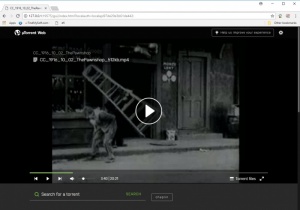uTorrent Web
0.18
Size: 19.9 GB
Downloads: 2823
Platform: Windows (All Versions)
Downloading large files is made exceptionally easy by bit torrent clients, such as uTorrent, but with today's modern Internet connections, you may want something more and uTorrent Web can provide it. Besides the same downloading speeds you are used to, the main advantage of this simplified, web-based version of uTorrent is the fact that you can stream videos as you download them. In other words, if you want to see a free video Public Domain Torrents, Internet Archive or other similar services, you can start watching them right away, instead of waiting until they are downloaded to your computer.
uTorrent Web if offered free of charge and you can have it up and running in no time. The setup package is small and there are no advanced configurations to be made during the installation process. Apart from a working Internet connection, the application doesn't have any special requirements and it doesn't use a significant amount of resources.
Unlike the classic uTorrent, the software doesn't come with a desktop user interface. When launched, it immediately brings up a web interface, on your default web browser. Its layout and controls are much simpler than on the desktop version. The first thing you will notice is a search box, which helps you locate torrents on the Internet. Additionally, the software provides you with options for pasting torrent magnet links and loading torrent files from your local folders.
Though it works with just about any file types, uTorrent Web is best used to download videos. Regardless of what method you choose, once you load a torrent, the software will start playing the video right away, as it is being downloaded. You can think of it as an online streaming service. The downloaded part of a video is like a buffer, which can be played with uTorrent Web's built-in player.
If a torrent has more than one video, you can choose which one to play, on the same interface. Just like its desktop counterpart, uTorrent Web can show you the contents of a torrent and it lets you skip individual files, just by clicking their corresponding switches. Additionally, the software displays Play buttons next to each file, which gives you the possibility of watching any video in a list, in any order you want.
The possibility of watching free videos as they are being downloaded, without any difficulties or hindrances, is something you can definitely expect from uTorrent Web.
Pros
You can watch videos as you download them. Loading torrent files or magnet links can be done on the fly. The software lets you choose which files to download and play.
Cons
You may not be able to play videos in certain formats.
uTorrent Web
0.18
Download
uTorrent Web Awards

uTorrent Web Editor’s Review Rating
uTorrent Web has been reviewed by Frederick Barton on 02 May 2018. Based on the user interface, features and complexity, Findmysoft has rated uTorrent Web 5 out of 5 stars, naming it Essential